We have created a simple demo so that you can try out a test payment and see how the service works for yourself.
EasyInvoice is a payment collection page. You can add a payment page to your website or we can create and host a payment page for you. Any time you want to collect a payment just send your customer the link to your payment page. The page is very clean and simple with the following fields:
Each time a payment is received you'll get an email notification with the details of the transaction. Funds are deposited directly into your bank account. The customer is emailed a receipt.
Check out the demo to see how easy it is.
We do not charge anything to use EasyInvoice. It's free for all of our customers. We've built a code generator to make adding the payment page to your website as easy as possible. However, if you don't want to create a payment page on your own website we'll create the payment page for you and host it on our server for free.

You'll also be able take credit cards over the phone and process them using our virtual terminal. This is included for all of our customers.

EasyInvoice has been specifically designed so that the payment server directly handles all of the sensitive credit card information. You'll never touch, see or store credit card information.
All of the sensitive credit card information is collected when the customer is directly connected to the secure payment gateway. You'll be emailed a payment notification for each transaction with a reference number for the transaction, and the details the customer supplied when submitting the payment, but there won't be any sensitive cardholder data whatsoever provided to you during the process.
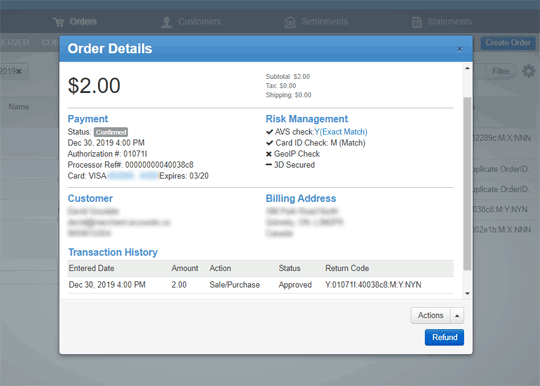
Although the system is very easy to use, you'll also be provided access to an online administrative dashboard. In here you can issue refunds, view and download reports, and can even subsequently bill repeat customers.
It's designed so you don't touch, see or store credit card numbers in your own system. This vastly reduces the security issues that you need to deal with. Contact us if you'd like a demo or walkthrough of the administrative dashboard.
The first step is to open your account with us. Go here to set up your account. Once completed we'll create the payment page for you, or if you prefer to set it up on your website use the code generator below to create the code snippet for your website.
1) Once you have opened your account you'll be provided with a StoreKey. Type your StoreKey into the form below to generate the code snippet for your website. Copy the snippet and paste it into your website using a text or HTML editor.
2) You'll see a small link to Merchant Accounts.ca displayed below the payment form when it's added to your website. You don't have to keep it there but we ask that you do. EasyInvoice is free for all our customers, we just ask for a little link in return!
Highlight the text in between the above lines with your mouse, right click and choose "Copy". Be sure to copy all of the code or it may not work. Now open your web page in a text or HTML editor and paste the code into your page. Save it, and upload to your server. That's it! You have a fully working invoice payment page.
Contact us if you need assistance adding the online invoice form to your website.