Oct 21, 2015
by David Goodale
What is Visa Checkout?

Visa Checkout is a tool offered by Visa to make it easier for cardholders to checkout and complete a purchase online. The intent is to make online shopping faster, easier, and more secure by eliminating the need for cardholders to type in the same information over and over again when purchasing online.
How do cardholders get setup for Visa Checkout?
Registering for Visa Checkout is a one-time process. Cardholders can create a Visa Checkout account on Visa’s website or it can be done during the checkout process at any Visa Checkout enabled merchant. Creating a Visa Checkout account is a matter of creating a username and password, entering your billing details, shipping details and credit card details.
Once completed this information is securely stored by Visa and can be retrieved with one username and password. The information in the Visa Checkout account can be automatically used at any merchant that supports Visa Checkout.
What does Visa Checkout look like for my customers?
The screenshots below show what the Visa Checkout registration process looks like for a new user and how it works during the checkout process. If you look at the first screenshot below you will see a "Visa Checkout" button that the customer can click instead of the traditional "Proceed to checkout".
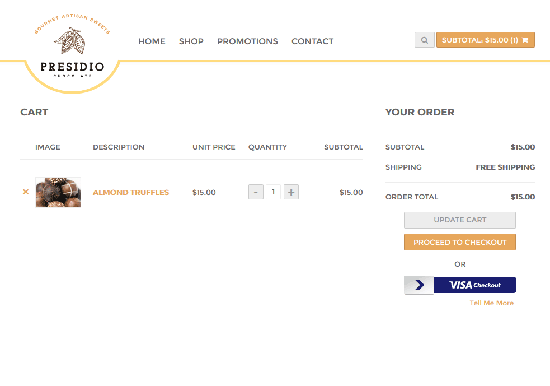
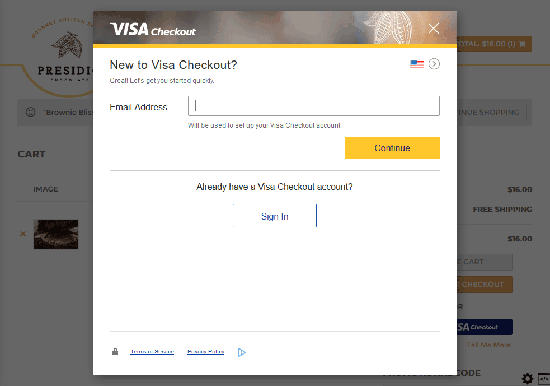
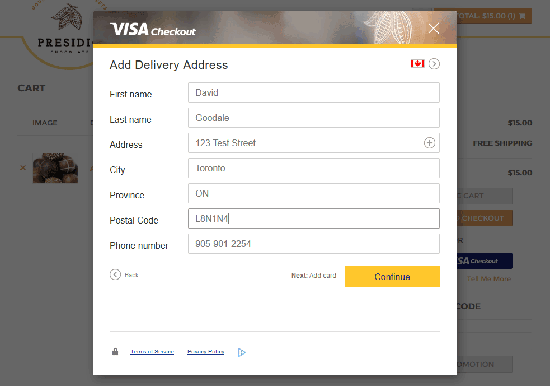
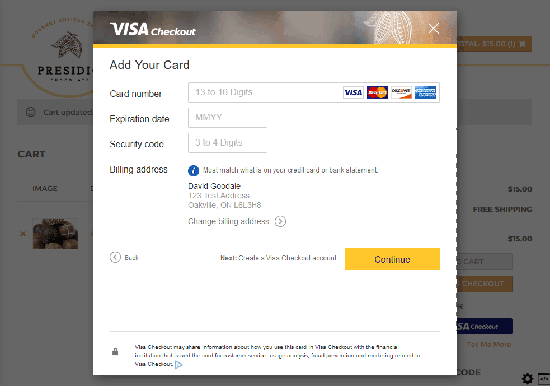
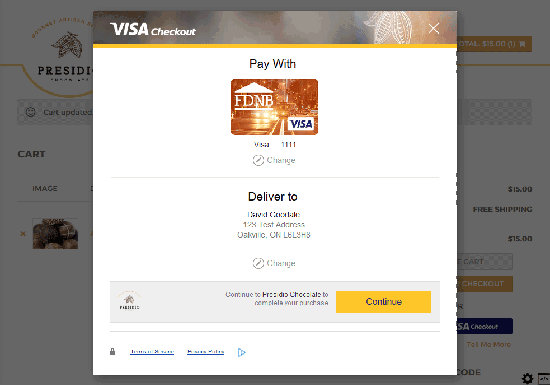
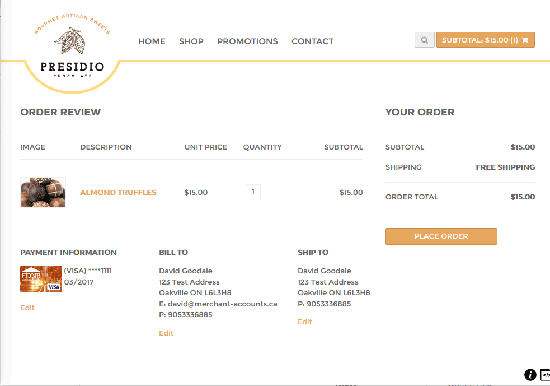
Is Visa Checkout free to use?
Visa Checkout is free for both merchants and cardholders.
What Does Visa Checkout Mean for Online Merchants?
Visa Checkout is a transaction flow that provides an option for a streamlined checkout to your customers. It can result in higher conversion rates when compared to a traditional checkout.
It also means that merchants can deploy a custom developed shopping cart that offers the benefits of user accounts (allowing returning customers to pay by logging in as opposed to reentering data) without having to build this functionality yourself or store any sensitive customer information within your own system.
Many e-commerce shopping cart platforms provide the option to a user during a checkout in which they can create an account for future use. That way if they return to the store in the future they can complete a faster purchase by logging in and avoiding reentry of payment and shipping details.
The first problem with this is that the coding of this functionality (if it’s not already built into your shopping cart software) is it is a fairly complex endeavor. The second problem is that in doing so you are now storing sensitive user data.
Visa Checkout provides an interesting potential solution to this problem. By offering it, merchants are essentially adding the benefit of a user account system without having to do any of the heavy lifting in terms of development. Instead, it bolts onto your existing website with a relatively simple integration. It also can be enabled in such a way so that your system does not touch or retain any of the sensitive data which is usually preferred for smaller and mid-sized businesses.
Do I have to touch sensitive cardholder data? What if I want the actual card number?
Visa Checkout can be deployed in two different methods. With the first method you do not touch any sensitive cardholder data such as the credit card number or expiry date. This is preferential for a typical small or mid-sized business that is trying to reduce it’s PCI Compliance footprint.
With the second method the Visa Checkout transaction payload will provide all of the cardholder data to your system. It is up to you as a merchant to determine which method is preferable to you. In general, unless there is a good reason to be touching or storing cardholder data the rule of thumb is to avoid it where possible. For that reason most small and mid-sized businesses (and even many large businesses) will choose the former method in which the credit card number is not provided in the transaction data that is shared with your system.
What are the technical requirements to set it up?
Visa Checkout uses a Javascript library to make the deployment of Visa Checkout on your website quite easy. You simply reference the Javascript library in the header of your checkout pages and make a call to the API to fire the lightbox event. In other words, it’s a few lines of code to add to your page.
A basic integration requires minimal development in order to bring up the lightbox which will enable your customers to move through the checkout process.
Some merchants may choose to use advanced functionality to customize the lightbox or use other unique features such as enforcing shipping rules to different countries. In a way Visa Checkout can straddle the lines between the shopping cart software and the payment gateway because it has the ability to involve itself in delivering options to the user during the checkout process (although for clarity this functionality is an option and doesn’t have to be used).
Integration details can be found at: https://developer.visa.com/capabilities/visa_checkout
Which shopping cart software currently supports Visa Checkout?
For merchants using off-the-shelf shopping cart systems you will need your shopping cart provider to have native support in order to use Visa Checkout, or if you have the ability to customize the software Visa Checkout offers plug-ins to accelerate integration. If your shopping cart software does not provide native support for Visa Checkout it will require additional development. For small and mid-sized merchants, one of the shopping carts we often recommend to our clients is www.3dcart.com, which provides built in support for Visa Checkout as a part of their standard offering.
Visa Checkout Supports Other Card Types as Well
One thing that many people don’t realize is that the Visa Checkout system supports more than just Visa cards. Users of Visa Checkout can add other types of credit cards or debit cards to their Visa Checkout account, including MasterCard and American Express. The purpose of Visa Checkout is to make it easier for users to manage all of their payment options, not just Visa cards. This is one of the benefits of having one centralized account to handle all payment related information.
Is Visa Checkout Secure?
Putting payment credentials behind one username and password brings up the topic of security. The Visa Checkout system is designed to evaluate risk at each step from enrolment to purchase. If a user has suspicious activity, for example, if the device the customer is using changes, the physical location of the customer changes, or if multiple login attempts are tried the account may be locked or additional authentication may be required.
It's also worth noting that Visa Checkout is a solution for a card-not-present payment environment, which means that card issuer protections about unauthorized use of a credit card in a card-absent transaction will be available to cardholders in the case of a dispute.
From the merchant perspective, Visa Checkout is built to work on top of an existing processor relationship. That means that if you are already using anti-fraud tools, such as 3DSecure, or other security tools provided by your credit card processor, Visa Checkout will work together in a complimentary way with this technology. In other words, it should fit into what you are currently using without causing any headaches or problems.
Does Visa Checkout replace the traditional transaction flow?
Visa Checkout should not be seen as a replacement to a traditional e-commerce checkout flow. If implemented correctly users will be able to use a traditional checkout as normal, or opt to click the Visa Checkout button to launch into the streamlined process. It is also important to note that Visa Checkout continues to leverage your existing transaction processing flow once the transaction is submitted for authorization.
As with many features that are new to some users, you don’t want to confuse people. It’s good to implement it on the website in such a way that your interested users can use Visa Checkout without detracting from or confusing other users who are not aware of the service or how it works. Visa’s guidelines on how to enable Visa Checkout include recommended best practices for how to display the button and a link to a "more information". This will help you to add Visa Checkout in an optional beneficial way but will not (and should not) force users to enroll in Visa Checkout.
Is Visa Checkout mobile optimized?
Visa Checkout is responsive and will render properly on both mobile and desktop browsers.
What type of business is Visa Checkout ideal for?
While Visa Checkout can be used by any merchant that accepts card payments, it is particularly useful for merchants that offer a product or service in which users frequently return to the website and purchase repeatedly. An example of this would be a restaurant or grocery store which offers a delivery service. Visa Checkout is also ideal for merchants which have a high number of mobile and/or tablet customers.
Does Visa Checkout Support Recurring Billing?
Visa Checkout is not a data tokenization or recurring billing platform. It works independently whether you use tokenization or not. In plainer English, Visa Checkout works perfectly fine with recurring billing payments. The best way to think of it is that if a merchant wants to use Visa Checkout with a product or service with a recurring billing component, the merchant can use the card data returned in the paypload from a Visa Checkout transaction in order to implement a recurring billing transaction (as normal). In other words, Visa Checkout exists separately and in addition to a merchants existing recurring billing platform. (However, if a merchant does decide to decode and touch sensitive card data in the payload it must abide by PCI requirements).
Cardholder Adoption
Visa Checkout is not supported by every merchant but the adoption is significant (especially within Canada). It is currently available in 16 countries around the world and more than six million customers have signed up for Visa Checkout accounts. Nearly a quarter million large and small merchants and over 330 financial institution partners now offer Visa Checkout globally.
In Canada, key merchants include Aldo, Gap, Banana Republic, Old Navy, Cineplex Entertainment, Clearly.ca, Grand & Toy, Indigo, Kobo, Lowe's Canada, London Drugs, Roots, Running Room, Sears Canada, Staples Canada, Simons, Ticketmaster and United Airlines. Canadians that support charities like Heart and Stroke Foundation and World Vision can also use Visa Checkout when making donations. Adoption by these larger merchants will likely continue to drive cardholder adoption and is a good incentive for smaller merchants to want to support the service as well.
Positive Notes
I have always been quite vocal in my criticism of shopping cart software that forces customers to register for a user account before they are able to complete a purchase. Visa Checkout solves this problem by offering a user account type of service without having to build it yourself. This is important because I have always strongly believed that as a marketer you want to cater to your user and make it easy for them to purchase. The last thing you want to do is introduce roadblocks or make a user do an extra step they don’t want to do.
With that having been said, many online stores do require user accounts so that returning customers can purchase more easily. I used the example earlier of a grocery store that offers a delivery service. Visa Checkout provides an interesting solution this problem. If you operate an e-commerce website and need to add user account functionality, Visa Checkout does the heavy lifting with a pre-built solution that will integrate seamlessly into your website. More so, it integrates very easily with the Javascript library. It is also obviously beneficial from a PCI compliance point of view since you are gaining the benefit of a user account type of functionality without needing to store any sensitive cardholder data on your own systems.
Visa conducted a report together with comScore to research the user experience in regards to Visa Checkout. The report found that websites that supported Visa Checkout reported a 66% higher conversion rate when compared to merchants that did not support Visa Checkout. This is such a tremendously higher conversion rate that it must be taken into consideration that perhaps these businesses were more sophisticated because they were able to enable Visa Checkout in the first place. However, even if that statement is true it is such a strong statistic that it is likely that implementing Visa Checkout will have a positive impact on website conversions based upon the research carried out by comScore.
I think the strongest user base for Visa Checkout is for mobile enabled users because when outside of the desktop experience the average user may not have access to their pool of payment credentials (usernames, passwords or card information). Also, it is far more cumbersome to type in payment credentials when using a smartphone or tablet when compared to using a much more efficient keyboard interface on a laptop or desktop PC. For that reason, if your service caters to mobile users I find it likely that offering Visa Checkout would provide a significantly better and easier checkout process for users.
Criticisms
Millions of people have registered for Visa Checkout but it still is a far way from being used by every cardholder. Some users may not be aware of the Visa Checkout service or how it works. If you are offering the Visa Checkout process to make it easier for repeat customers to purchase the challenge may be to educate your customers about the service and to convince them to register with Visa Checkout. Ideally, this could even be done after the purchase process is completed.
Another drawback is there are currently a limited number of shopping carts with native support for Visa Checkout. In order to minimize integration effort for merchants more shopping carts need to offer support for Visa Checkout out of the box.
There are other products out there that do a similar thing. MasterCard’s MasterPass is a similar product, and there is also some overlapping functionality with Google payments and Apple Pay. The primary benefit of offering Visa Checkout is to minimize user data entry during checkout, making it easier for cardholders to complete online purchases. Not all of the competing services offer this benefit in the same way as Visa Checkout, but it is a competitive space with a number of options for customers to choose from.
Summary
Visa Checkout is a service that should be strongly considered by any merchant interested in optimizing conversions, catering to mobile or tablet based website visitors, or especially if you receive frequently returning customers. It provides many of the advantages of user accounts at the shopping cart level without having to develop the functionality or store any sensitive cardholder data yourself.
If you operate a well established online business and are looking to implement the optimal payment experience for your customers then Visa Checkout is one of the options you should consider offering. If you operate a newly established online business it’s best to first work out the kinks and optimize your traditional checkout flow, and when you have that done add Visa Checkout as an option so interested users can take advantage of the optimized checkout experience.
View Rates
If you haven't reviewed your processing costs in a while take a moment to view our rates.
View Rates








 My name is
My name is